Here is the command that worked for me
Press windows key and X
Choose Powershell (admin)
Get-NetAdapter
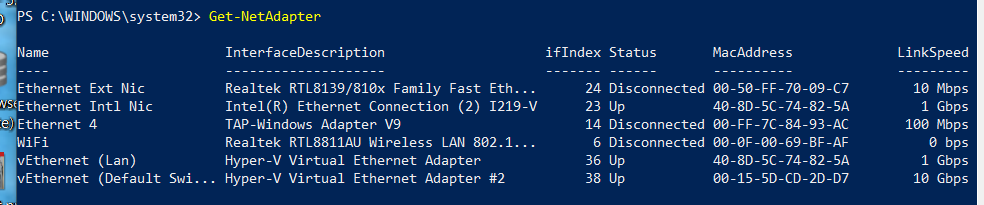
Find the ifIndex of the interface you want to change
Use this command but enter your ifIndex number instead of XX
Set-NetConnectionProfile -InterfaceIndex XX -NetworkCategory Private
You must be logged in to post a comment.